Description
DirectShow FilterPack is a lightweight package of DirectShow media filters which will enable you to play many different kinds of encoded audio and video files with your favorite DirectShow media player.
By default Windows can play MP3 audio (mp3-files) because of the "MPEG-1 Stream Splitter" and the "Fraunhofer MP3 Decoder" which are shipped with Windows. Unlike MP3 audio, Windows has never heard of Vorbis audio before (ogg-files) and thus can't play them. That's where DirectShow FilterPack kicks in.
This picture (a DirectShow Graph) illustrates the way of a ogg-file being played/rendered with DirectShow:
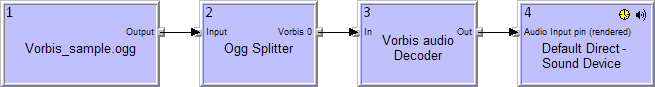
- 1. Source Filter
- It all begins with the media file itself. You have to see this ogg-file as a little package, a container, with Vorbis audio inside.
- The Source Filter (quartz.dll) reads the data from the ogg-file and transfers this data to the Ogg Splitter.
- 2. Splitter
- The Ogg Splitter actually separates the Vorbis Audio from the ogg-file/container.
- and transfers the encoded audio to the Vorbis Audio Decoder.
- 3. Decoder
- The Vorbis audio Decoder decodes the Vorbis audio and transfers the decoded audio to the Audio Renderer.
- 4. Renderer
- The Audio Renderer is the actual link between DirectShow and your hardware audio driver.
- It's capable of transferring any type of decoded/decrypted audio to your hardware audio driver for you to hear.
- In this example, the Audio Renderer plays/renders the decoded Vorbis audio.
So to play ogg-files you would need a ogg splitter and a Vorbis audio decoder. DirectShow FilterPack contains Hendrik Leppkes's LAV Filters that can split ogg-files with the LAV Splitter and decode Vorbis audio with the LAV Audio Decoder. Each audio or video format requires a specific splitter and decoder filter. If you'd like to build DS-Graphs yourself to see if you have the necessary DirectShow filter installed for a specific audio or video format, you can use GraphStudioNext.
Unlike codecpacks, DirectShow FilterPack doesn't include one single codec or encoder. This means you can not encode/create audio or video with it. It can only be used to decode/play audio and video files. Neither does DirectShow FilterPack include multiple DirectShow filters for one particular audio or video format. This can cause conflicts and is something you see quite often with big codecpacks. Nor does DirectShow FilterPack come with a DirectShow media player. DirectShow FilterPack is a no-nonsense lightweight package of DirectShow filters that lets you play virtually anything!
Requirements
- - Windows XP or Windows 7.
- Although it might work on other Windows versions too (please tell me if so), I can only guarantee it works on these two.
- For Windows 2000 users there's a special edition. See Downloads.
- It contains the latest MPC-HC Team DirectShow filters (1.5.2.3030) working on Windows 2000 at this moment.
- - DirectX End-User Runtimes.
- By default Windows already comes with DirectX, so normally you don't need the runtimes.
- Nonetheless, as DirectShow is part DirectX, having installed DirectX is a prerequisite!
- - DirectShow based media player like:
- Media Player Classic - Home Cinema, Zoom Player, BS.Player, CorePlayer, RadLight Media Player and Windows Media Player.
- My DirectShow FilterPack won't work with plug-in based media players like WinAMP, Foobar or XMPlay!
- - Windows Media Format Runtime. (optional)
- Allows you to play Windows Media files/streams (WMA,WMV,etc.) without having to install Windows Media Player.
- A proprietary format LAV Filters doesn't support.
- - VSFilter or FFDShow for subtitles. (optional)
- Whereas Media Player Classic - Home Cinema has an internal subtitle renderer, a lot of other media players do not. In that case you'd need the video decoder to do that, but since the LAV Video Decoder doesn't support subtitles (yet), you have to use VSFilter or FFDShow. (For VSFilter you can also download MPC-HC's latest external filters. Then extract and register VSFilter.dll)
Content
- - DCoder - BASS Source Filter 1.3.0.0 (13092010)
- Decodes: Tracker Audio (MO3, IT, XM, S3M, MTM, MOD and UMX), OptimFROG Audio (OFR) and SHOUTcast/Icecast audio streams (MP3, AAC, OGG).
- - Livio Cavallo - TAK Source Filter 0.0.1.6 (01122011)
- Decodes: Tom's verlustfreier Audiokompressor files (TAK).
- - Hendrik Leppkes - LAV Filters 0.48.0.0 (24022012)
- FFmpeg based DirectShow filters which support all the common audio and video formats.
- - MPC-HC Team - CDDA Source Filter 1.6.1.4116 (03032012)
- Reads: Audio CDs.
- - MPC-HC Team - CDXA Source Filter 1.6.1.4116 (03032012)
- Reads: (S)VCDs and XCDs.
- - Softella - DirectShow Filter Manager 0.5.0.260 (09082005)
- A utility to help list, sort, find, add or remove DirectShow filters.
- - context-menu_install.reg, context-menu_uninstall.reg
- See Installation.
Install
- 1. Extract the content of "DSFP-5.1.exe" to a logical place.
- If you enter "C:\Program Files" for example, the whole content will be extracted to "C:\Program Files\DirectShow FilterPack".
- 2. Browse to the directory you just extracted the whole content to.
- 3. Run "DSFP_inst.bat".
- On Windows 7 make sure you have admin rights, or right-mouse-click the bat-file and
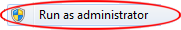 !
!
In every subdirectory you'll also find an "install.bat" and "uninstall.bat" to install or uninstall every filter separately. If you don't plan on using a specific DirectShow filter, you can savely remove it's directory. All the bat-files do is letting Windows know the DirectShow filters in my package are available and ready for use by adding them to the Windows Registry. This way Windows can use them to build DirectShow Graphs. Or in other words: this way you can use them to play your favorite music/videos you couldn't play before.
Alternatively you can doubleclick "context-menu_install.reg" to (un)install DirectShow filters much easier, without the need of the bat-files. It will add "Register" and "Unregister" to the context-menu of ax-, dll- and ocx-files. After doubleclicking "context-menu_install.reg" you have to reboot the computer for it to take effect. Once you then rightmouse-click an ax-file (an actual DirectShow filter), you can simply install it by clicking "Register". "context-menu_uninstall.reg" speaks for itself. DON'T USE THIS ON WINDOWS 7!
Uninstall
1. Browse to the "DirectShow FilterPack" directory.
2. Run "DSFP_uninst.bat".
3. Remove the "DirectShow FilterPack" directory.
Extra info
- Media Player Classic - Home Cinema (MPC-HC) has limited SHOUTcast/Icecast support at the moment, so for listening to online radionstations I would recommend using another media player.
- DC-Bass Source supports a lot more audio formats than specified here, but upon installation only those audio formats that LAV Filters doesn't support will be activated. It will function as an addition to LAV Filters.
If you want a fully functional DC-Bass Source, you can change that with Registration.ini. Open the ini-file in Notepad and simply change the 0 to a 1 for an audio format you'd like to enable. Whenever you want to change Registration.ini, make sure you do so before running DSFP_inst.bat or install.bat!
- LAV Video Decoder doesn't support subtitles (yet), so when you're using a media player other than MPC-HC, you'd need a capable video decoder. See Requirements.
- DirectShow FilterPack topic on MSFN Forum
There won't be anymore future releases. DirectShow FilterPack 5.1 will be the last one. DC-Bass Source Mod has replaced the "TAK Source Filter" as well as the "CDDA Source Filter" and so there are only 2 DirectShow filters left; "DC-Bass Source Mod" and "LAV Filters"
(I don't think anyone would miss the CDXA Source Filter nowadays), which isn't worth to continue DSFP. Install
LAV Filters and
DC-Bass Source Mod and you're good to go!
Awards
Downloads
 ChangeLog
ChangeLog
v5.1 (04032012)
- DCoder - BASS Source Filter 1.3.0.0 (13092010) --> (library fix)
- Hendrik Leppkes - LAV Filters 0.43.0.0 (21122011) --> 0.48.0.0 (24022012)
- MPC-HC Team - CDDA Reader Filter 1.5.3.3905 (21122011) --> 1.6.1.4116 (03032012)
- MPC-HC Team - CDXA Reader Filter 1.5.3.3905 (21122011) --> 1.6.1.4116 (03032012)
- Readme updated
v5.00 (21122011)
- DCoder - BASS Source Filter 1.3.0.0 (13092010) --> Hendrik Leppkes - LAV Filters 0.43.0.0 (21122011)
(MP3,AAC,M4A(AAC/ALAC),OGG,MPC,FLAC,WV,APE,TTA)
- Livio Cavallo - TAK Source Filter 0.0.1.5 (11052010) --> 0.0.1.6 (01122011)
- MPC-HC Team - AVI Splitter 1.5.2.3403 (15072011) --> Hendrik Leppkes - LAV Filters 0.43.0.0 (21122011)
MPC-HC Team - MPEG Splitter 1.5.2.3403 (15072011) -/
MPC-HC Team - MP4 Splitter 1.5.2.3403 (15072011) -/
MPC-HC Team - OGG Splitter 1.5.2.3403 (15072011) -/
MPC-HC Team - MKV Splitter 1.5.2.3403 (15072011) -/
MPC-HC Team - FLV Splitter 1.5.2.3403 (15072011) -/
- MPC-HC Team - CDDA Reader Filter 1.5.2.3403 (15072011) --> 1.5.3.3905 (21122011)
- MPC-HC Team - CDXA Reader Filter 1.5.2.3403 (15072011) --> 1.5.3.3905 (21122011)
- MPC-HC Team - SHOUTcast Source Filter 1.5.2.3403 (15072011) --> DCoder - BASS Source Filter 1.3.0.0 (13092010)
- Readme updated
v4.12 (16072011)
- DCoder - BASS Source Filter 1.3.0.0 (13092010) --> (decoder libraries updated)
- Livio Cavallo - TAK Source Filter 0.0.1.5 (11052010) --> (decoder library updated)
- MPC-HC Team - AVI Splitter 1.5.2.3112 (16052011) --> 1.5.2.3403 (15072011)
- MPC-HC Team - MPEG Splitter 1.5.2.3112 (16052011) --> 1.5.2.3403 (15072011)
- MPC-HC Team - MP4 Splitter 1.5.2.3112 (16052011) --> 1.5.2.3403 (15072011)
- MPC-HC Team - OGG Splitter 1.5.2.3112 (16052011) --> 1.5.2.3403 (15072011)
- MPC-HC Team - MKV Splitter 1.5.2.3112 (16052011) --> 1.5.2.3403 (15072011)
- MPC-HC Team - FLV Splitter 1.5.2.3112 (16052011) --> 1.5.2.3403 (15072011)
- MPC-HC Team - CDDA Reader Filter 1.5.2.3112 (16052011) --> 1.5.2.3403 (15072011)
- MPC-HC Team - CDXA Reader Filter 1.5.2.3112 (16052011) --> 1.5.2.3403 (15072011)
- MPC-HC Team - SHOUTcast Source Filter 1.5.2.3112 (16052011) --> 1.5.2.3403 (15072011)
- Readme updated
v4.11 (16052011)
- DCoder - BASS Source Filter 1.3.0.0 (13092010) --> (decoder libraries updated)
- MPC-HC Team - AVI Splitter 1.5.2.2981 (13032011) --> 1.5.2.3112 (16052011)
- MPC-HC Team - MPEG Splitter 1.5.2.2981 (13032011) --> 1.5.2.3112 (16052011)
- MPC-HC Team - MP4 Splitter 1.5.2.2981 (13032011) --> 1.5.2.3112 (16052011)
- MPC-HC Team - OGG Splitter 1.5.2.2981 (13032011) --> 1.5.2.3112 (16052011)
- MPC-HC Team - MKV Splitter 1.5.2.2981 (13032011) --> 1.5.2.3112 (16052011)
- MPC-HC Team - FLV Splitter 1.5.2.2981 (13032011) --> 1.5.2.3112 (16052011)
- MPC-HC Team - CDDA Reader Filter 1.5.2.2981 (13032011) --> 1.5.2.3112 (16052011)
- MPC-HC Team - CDXA Reader Filter 1.5.2.2981 (13032011) --> 1.5.2.3112 (16052011)
- MPC-HC Team - SHOUTcast Source Filter 1.5.2.2981 (13032011) --> 1.5.2.3112 (16052011)
- Readme updated
v4.1 (16032011)
- DCoder - BASS Source Filter 1.3.0.0 (13092010) --> (decoder libraries updated)
- NEW: Livio Cavallo - TAK Source Filter 0.0.1.5 (11052010)
(with up-to-date TAK Decoder Library)
- MPC-HC Team - AVI Splitter 1.4.2727.0 (14112010) --> 1.5.2.2981 (13032011)
- MPC-HC Team - MPEG Splitter 1.4.2727.0 (14112010) --> 1.5.2.2981 (13032011)
- MPC-HC Team - MP4 Splitter 1.4.2727.0 (14112010) --> 1.5.2.2981 (13032011)
- MPC-HC Team - OGG Splitter 1.4.2727.0 (14112010) --> 1.5.2.2981 (13032011)
- MPC-HC Team - MKV Splitter 1.4.2727.0 (14112010) --> 1.5.2.2981 (13032011)
- MPC-HC Team - FLV Splitter 1.4.2727.0 (14112010) --> 1.5.2.2981 (13032011)
- MPC-HC Team - CDDA Reader Filter 1.4.2727.0 (14112010) --> 1.5.2.2981 (13032011)
- MPC-HC Team - CDXA Reader Filter 1.4.2727.0 (14112010) --> 1.5.2.2981 (13032011)
- MPC-HC Team - SHOUTcast Source Filter 1.4.2727.0 (14112010) --> 1.5.2.2981 (13032011)
- Readme updated
v4.01 (16112010)
- MPC-HC Team - AVI Splitter 1.4.2561.0 (15092010) --> 1.4.2727.0 (14112010)
- MPC-HC Team - MPEG Splitter 1.4.2561.0 (15092010) --> 1.4.2727.0 (14112010)
- MPC-HC Team - MP4 Splitter 1.4.2561.0 (15092010) --> 1.4.2727.0 (14112010)
- MPC-HC Team - OGG Splitter 1.4.2561.0 (15092010) --> 1.4.2727.0 (14112010)
- MPC-HC Team - MKV Splitter 1.4.2561.0 (15092010) --> 1.4.2727.0 (14112010)
- MPC-HC Team - FLV Splitter 1.4.2561.0 (15092010) --> 1.4.2727.0 (14112010)
- MPC-HC Team - CDDA Reader Filter 1.4.2561.0 (15092010) --> 1.4.2727.0 (14112010)
- MPC-HC Team - CDXA Reader Filter 1.4.2561.0 (15092010) --> 1.4.2727.0 (14112010)
- MPC-HC Team - SHOUTcast Source Filter 1.4.2561.0 (15092010) --> 1.4.2727.0 (14112010)
- Readme updated
v4.0 (16092010)
- DCoder - BASS Source Filter 1.2.0.0 (24072008) --> 1.3.0.0 (13092010)
Gabest - MPA Splitter 1.3.2128.0 (17072010) -/
RadLight - OFR Source Filter 1.0.0.1 (27042004) -/
- Gabest - AVI Splitter 1.3.2128.0 (17072010) --> MPC-HC Team - AVI Splitter 1.4.2561.0 (15092010)
- Gabest - MPEG Splitter 1.3.2128.0 (17072010) --> MPC-HC Team - MPEG Splitter 1.4.2561.0 (15092010)
- Gabest - MP4 Splitter 1.3.2128.0 (17072010) --> MPC-HC Team - MP4 Splitter 1.4.2561.0 (15092010)
- Gabest - OGG Splitter 1.3.2128.0 (17072010) --> MPC-HC Team - OGG Splitter 1.4.2561.0 (15092010)
- Gabest - MKV Splitter 1.3.2128.0 (17072010) --> MPC-HC Team - MKV Splitter 1.4.2561.0 (15092010)
- Gabest - FLV Splitter 1.3.2128.0 (17072010) --> MPC-HC Team - FLV Splitter 1.4.2561.0 (15092010)
- Gabest - CDDA Reader Filter 1.3.2128.0 (17072010) --> MPC-HC Team - CDDA Reader Filter 1.4.2561.0 (15092010)
- Gabest - CDXA Reader Filter 1.3.2128.0 (17072010) --> MPC-HC Team - CDXA Reader Filter 1.4.2561.0 (15092010)
- Gabest - SHOUTcast Source Filter 1.3.2128.0 (17072010) --> MPC-HC Team - SHOUTcast Source Filter 1.4.2561.0 (15092010)
- Readme updated
v3.34 (17072010)
- Gabest - MPA Splitter 1.3.1883.0 (14052010) --> 1.3.2128.0 (17072010)
- Gabest - OGG Splitter 1.3.1883.0 (14052010) --> 1.3.2128.0 (17072010)
- Gabest - CDDA Reader Filter 1.3.1883.0 (14052010) --> 1.3.2128.0 (17072010)
- Gabest - CDXA Reader Filter 1.3.1883.0 (14052010) --> 1.3.2128.0 (17072010)
- Gabest - SHOUTcast Source Filter 1.3.1883.0 (14052010) --> 1.3.2128.0 (17072010)
- Gabest - AVI Splitter 1.3.1883.0 (14052010) --> 1.3.2128.0 (17072010)
- Gabest - MPEG Splitter 1.3.1883.0 (14052010) --> 1.3.2128.0 (17072010)
- Gabest - MP4 Splitter 1.3.1883.0 (14052010) --> 1.3.2128.0 (17072010)
- Gabest - MKV Splitter 1.3.1883.0 (14052010) --> 1.3.2128.0 (17072010)
- Gabest - FLV Splitter 1.3.1883.0 (14052010) --> 1.3.2128.0 (17072010)
- Readme updated
v3.33 (16052010)
- Gabest - MPA Splitter 1.3.1752.0 (11032010) --> 1.3.1883.0 (14052010)
- Gabest - OGG Splitter 1.3.1752.0 (11032010) --> 1.3.1883.0 (14052010)
- Gabest - CDDA Reader Filter 1.3.1752.0 (11032010) --> 1.3.1883.0 (14052010)
- Gabest - CDXA Reader Filter 1.3.1752.0 (11032010) --> 1.3.1883.0 (14052010)
- Gabest - SHOUTcast Source Filter 1.3.1752.0 (11032010) --> 1.3.1883.0 (14052010)
- Gabest - AVI Splitter 1.3.1752.0 (11032010) --> 1.3.1883.0 (14052010)
- Gabest - MPEG Splitter 1.3.1752.0 (11032010) --> 1.3.1883.0 (14052010)
- Gabest - MP4 Splitter 1.3.1752.0 (11032010) --> 1.3.1883.0 (14052010)
- Gabest - MKV Splitter 1.3.1752.0 (11032010) --> 1.3.1883.0 (14052010)
- Gabest - FLV Splitter 1.3.1752.0 (11032010) --> 1.3.1883.0 (14052010)
- Readme updated
v3.32 (16032010)
- Gabest - MPA Splitter 1.3.1503.0 (11012010) --> 1.3.1752.0 (11032010)
- Gabest - OGG Splitter 1.3.1503.0 (11012010) --> 1.3.1752.0 (11032010)
- Gabest - CDDA Reader Filter 1.3.1503.0 (11012010) --> 1.3.1752.0 (11032010)
- Gabest - CDXA Reader Filter 1.3.1503.0 (11012010) --> 1.3.1752.0 (11032010)
- Gabest - SHOUTcast Source Filter 1.3.1503.0 (11012010) --> 1.3.1752.0 (11032010)
- Gabest - AVI Splitter 1.3.1503.0 (11012010) --> 1.3.1752.0 (11032010)
- Gabest - MPEG Splitter 1.3.1503.0 (11012010) --> 1.3.1752.0 (11032010)
- Gabest - MP4 Splitter 1.3.1503.0 (11012010) --> 1.3.1752.0 (11032010)
- Gabest - MKV Splitter 1.3.1503.0 (11012010) --> 1.3.1752.0 (11032010)
- Gabest - FLV Splitter 1.3.1503.0 (11012010) --> 1.3.1752.0 (11032010)
- Readme updated
v3.31 (16012010)
- Gabest - MPA Splitter 1.3.1341.0 (16112009) --> 1.3.1503.0 (11012010)
- Gabest - OGG Splitter 1.3.1341.0 (16112009) --> 1.3.1503.0 (11012010)
- Gabest - CDDA Reader Filter 1.3.1341.0 (16112009) --> 1.3.1503.0 (11012010)
- Gabest - CDXA Reader Filter 1.3.1341.0 (16112009) --> 1.3.1503.0 (11012010)
- Gabest - SHOUTcast Source Filter 1.3.1341.0 (16112009) --> 1.3.1503.0 (11012010)
- Gabest - AVI Splitter 1.3.1341.0 (16112009) --> 1.3.1503.0 (11012010)
- Gabest - MPEG Splitter 1.3.1341.0 (16112009) --> 1.3.1503.0 (11012010)
- Gabest - MP4 Splitter 1.3.1341.0 (16112009) --> 1.3.1503.0 (11012010)
- Gabest - MKV Splitter 1.3.1341.0 (16112009) --> 1.3.1503.0 (11012010)
- Gabest - FLV Splitter 1.3.1341.0 (16112009) --> 1.3.1503.0 (11012010)
- Readme updated
v3.3 (16112009)
- Gabest - MPA Splitter 1.3.1280.0 (14092009) --> 1.3.1341.0 (16112009)
- Gabest - OGG Splitter 1.3.1280.0 (14092009) --> 1.3.1341.0 (16112009)
- Gabest - CDDA Reader Filter 1.3.1280.0 (14092009) --> 1.3.1341.0 (16112009)
- Gabest - CDXA Reader Filter 1.3.1280.0 (14092009) --> 1.3.1341.0 (16112009)
- Gabest - SHOUTcast Source Filter 1.3.1280.0 (14092009) --> 1.3.1341.0 (16112009)
- Gabest - AVI Splitter 1.3.1280.0 (14092009) --> 1.3.1341.0 (16112009)
- Gabest - MPEG Splitter 1.3.1280.0 (14092009) --> 1.3.1341.0 (16112009)
- Gabest - MP4 Splitter 1.3.1280.0 (14092009) --> 1.3.1341.0 (16112009)
- Gabest - MKV Splitter 1.3.1280.0 (14092009) --> 1.3.1341.0 (16112009)
- Gabest - FLV Splitter 1.3.1280.0 (14092009) --> 1.3.1341.0 (16112009)
- REMOVED: CoreCodec - WV Decoder (FFDShow is now fully capable)
- DISCONTINUED: DirectShow FilterPack Lite-version
- Readme updated
v3.24 (16092009)
- Gabest - MPA Splitter 1.2.1161.0 (16062009) --> 1.3.1280.0 (14092009)
- Gabest - OGG Splitter 1.2.1161.0 (16062009) --> 1.3.1280.0 (14092009)
- Gabest - CDDA Reader Filter 1.2.1161.0 (16062009) --> 1.3.1280.0 (14092009)
- Gabest - CDXA Reader Filter 1.2.1161.0 (16062009) --> 1.3.1280.0 (14092009)
- Gabest - SHOUTcast Source Filter 1.2.1161.0 (16062009) --> 1.3.1280.0 (14092009)
- Gabest - AVI Splitter 1.2.1161.0 (16062009) --> 1.3.1280.0 (14092009)
- Gabest - MPEG Splitter 1.2.1161.0 (16062009) --> 1.3.1280.0 (14092009)
- Gabest - MP4 Splitter 1.2.1161.0 (16062009) --> 1.3.1280.0 (14092009)
- Gabest - MKV Splitter 1.2.1161.0 (16062009) --> 1.3.1280.0 (14092009)
- Gabest - FLV Splitter 1.2.1161.0 (16062009) --> 1.3.1280.0 (14092009)
- Readme updated
v3.23 (17062009)
- Gabest - MPA Splitter 1.2.1101.0 (09052009) --> 1.2.1161.0 (16062009)
- Gabest - OGG Splitter 1.2.1101.0 (09052009) --> 1.2.1161.0 (16062009)
- Gabest - CDDA Reader Filter 1.2.1101.0 (09052009) --> 1.2.1161.0 (16062009)
- Gabest - CDXA Reader Filter 1.2.1101.0 (09052009) --> 1.2.1161.0 (16062009)
- Gabest - SHOUTcast Source Filter 1.2.1101.0 (09052009) --> 1.2.1161.0 (16062009)
- Gabest - AVI Splitter 1.2.1101.0 (09052009) --> 1.2.1161.0 (16062009)
- Gabest - MPEG Splitter 1.2.1101.0 (09052009) --> 1.2.1161.0 (16062009)
- Gabest - MP4 Splitter 1.2.1101.0 (09052009) --> 1.2.1161.0 (16062009)
- Gabest - MKV Splitter 1.2.1101.0 (09052009) --> 1.2.1161.0 (16062009)
- Gabest - FLV Splitter 1.2.1101.0 (09052009) --> 1.2.1161.0 (16062009)
- Readme updated
v3.22 (17052009)
- Gabest - MPA Splitter 1.2.972.0 (14012009) --> 1.2.1101.0 (09052009)
- Gabest - OGG Splitter 1.2.972.0 (14012009) --> 1.2.1101.0 (09052009)
- Gabest - CDDA Reader Filter 1.2.972.0 (14012009) --> 1.2.1101.0 (09052009)
- Gabest - CDXA Reader Filter 1.2.972.0 (14012009) --> 1.2.1101.0 (09052009)
- Gabest - SHOUTcast Source Filter 1.2.972.0 (14012009) --> 1.2.1101.0 (09052009)
- Gabest - AVI Splitter 1.2.972.0 (14012009) --> 1.2.1101.0 (09052009)
- Gabest - MPEG Splitter 1.2.972.0 (14012009) --> 1.2.1101.0 (09052009)
- Gabest - MP4 Splitter 1.2.972.0 (14012009) --> 1.2.1101.0 (09052009)
- Gabest - MKV Splitter 1.2.972.0 (14012009) --> 1.2.1101.0 (09052009)
- Gabest - FLV Splitter 1.2.972.0 (14012009) --> 1.2.1101.0 (09052009)
- Readme updated
v3.21 (16012009)
- Gabest - MPA Splitter 1.2.925.0 (16122008) --> 1.2.972.0 (14012009)
- Gabest - OGG Splitter 1.2.925.0 (16122008) --> 1.2.972.0 (14012009)
- Gabest - CDDA Reader Filter 1.2.925.0 (16122008) --> 1.2.972.0 (14012009)
- Gabest - CDXA Reader Filter 1.2.925.0 (16122008) --> 1.2.972.0 (14012009)
- Gabest - SHOUTcast Source Filter 1.2.925.0 (16122008) --> 1.2.972.0 (14012009)
- Gabest - AVI Splitter 1.2.925.0 (16122008) --> 1.2.972.0 (14012009)
- Gabest - MPEG Splitter 1.2.925.0 (16122008) --> 1.2.972.0 (14012009)
- Gabest - MP4 Splitter 1.2.925.0 (16122008) --> 1.2.972.0 (14012009)
- Gabest - MKV Splitter 1.2.925.0 (16122008) --> 1.2.972.0 (14012009)
- Gabest - FLV Splitter 1.2.925.0 (16122008) --> 1.2.972.0 (14012009)
- Readme updated
v3.2 (17122008)
- Gabest - MPA Splitter 1.0.0.3 (18092007) --> 1.2.925.0 (16122008)
- Gabest - OGG Splitter 1.0.0.1 (18092007) --> 1.2.925.0 (16122008)
- DCoder - BASS Source Filter 1.1.1.0 (09032008) --> 1.2.0.0 (24072008)
- Gabest - CDDA Reader Filter 1.0.0.2 (18092007) --> 1.2.925.0 (16122008)
- Gabest - CDXA Reader Filter 1.0.0.2 (18092007) --> 1.2.925.0 (16122008)
- Gabest - SHOUTcast Source Filter 1.0.0.1 (20032006) --> 1.2.925.0 (16122008)
- Gabest - AVI Splitter 1.0.0.9 (15102007) --> 1.2.925.0 (16122008)
- Gabest - MPEG Splitter 1.0.0.5 (20012008) --> 1.2.925.0 (16122008)
- Gabest - MP4 Splitter 1.0.0.4 (18092007) --> 1.2.925.0 (16122008)
- Gabest - MKV Splitter 1.0.3.0 (18092007) --> 1.2.925.0 (16122008)
- Gabest - FLV Splitter 1.0.0.4 (27012008) --> 1.2.925.0 (16122008)
- REMOVED: Gabest - MPV Decoder (FFDShow is now fully capable)
- REMOVED (DSFP_lite): RadLight - MPC Source Filter (no replacement)
- Readme updated
v3.12 (16062008)
- DCoder - BASS Source Filter 1.1.0.0 (29012008) --> 1.1.1.0 (09032008)
- Readme updated
v3.11 (14022008)
- DCoder - BASS Source Filter 1.1.0.0 (13102007) --> 1.1.0.0 (29012008)
- Gabest - MPEG Splitter 1.0.0.4 (03052006) --> 1.0.0.5 (20012008)
- Gabest - FLV Splitter 1.0.0.2 (06122007) --> 1.0.0.4 (27012008)
- Readme updated
v3.1 (18012008)
- CoreCodec - WV Decoder 1.1.0.482 (25022007) --> 1.1.0.484 (04032007)
- Gabest - AVI Splitter 1.0.0.8 (18092007) --> 1.0.0.9 (15102007)
- Gabest - FLV Splitter 1.0.0.2 (18092007) --> 1.0.0.2 (06122007)
- Readme updated
v3.0 (17102007)
- REMOVED: Unattended DirectShow FilterPack versions
- Gabest - MPA Splitter 1.0.0.2 (03052006) --> 1.0.0.3 (18092007)
- Gabest - OGG Splitter 1.0.0.0 (03052006) --> 1.0.0.1 (18092007)
- RadLight - MPC Source Filter 1.0.0.4 (27042004) --> DCoder - BASS Source Filter 1.1.0.0 (13102007)
CoreCodec - FLAC Source Filter 0.4.0.46 (17082004) -/
DCoder - APE Source Filter 1.00 (19062004) -/
CoreCodec - WV Splitter 1.0.3.277 (19042005) -/
DCoder - MOD Source Filter 0.50 (11082004) -/
- CoreCodec - WV Decoder 1.0.3.431 (19042005) --> 1.1.0.482 (25022007)
- Gabest - CDDA Reader Filter 1.0.0.1 (20032006) --> 1.0.0.2 (18092007)
- Gabest - CDXA Reader Filter 1.0.0.1 (20032006) --> 1.0.0.2 (18092007)
- Gabest - AVI Splitter 1.0.0.7 (20032006) --> 1.0.0.8 (18092007)
- Gabest - MPV Decoder 1.0.0.3 (03052006) --> 1.0.0.4 (18092007)
- Gabest - MP4 Splitter 1.0.0.2 (12052006) --> 1.0.0.4 (18092007)
- Gabest - MKV Splitter 1.0.2.9 (12052006) --> 1.0.3.0 (18092007)
- Gabest - FLV Splitter 1.0.0.1 (03052006) --> 1.0.0.2 (18092007)
- REMOVED: Gabest - VobSub Filter (FFDShow is now fully capable)
- Readme updated and shortened (see website for full documentation)
v2.2 (01112006)
- Gabest - MPA Splitter 1.0.0.2 (03052006) --> 1.0.0.2 (12052006)
- REINCLUDED: Gabest - AVI Splitter 1.0.0.7 (20032006)
- Gabest - MP4 Splitter 1.0.0.2 (03052006) --> 1.0.0.2 (12052006)
- Gabest - MKV Splitter 1.0.2.9 (03052006) --> 1.0.2.9 (12052006)
- Gabest - VobSub Filter 1.0.1.3 (20032006) --> 1.0.1.3 (12052006)
- Readme updated
v2.1 (06052006)
- NEW: Unattended downloads available of both DirectShow FilterPack versions
- Gabest - MPA Splitter 1.0.0.1 (09022006) --> 1.0.0.2 (03052006)
- Gabest - OGG Splitter 1.0.0.0 (18022006) --> 1.0.0.0 (03052006)
- Gabest - CDDA Reader Filter 1.0.0.1 (27012006) --> 1.0.0.1 (20032006)
- Gabest - CDXA Reader Filter 1.0.0.1 (27012006) --> 1.0.0.2 (20032006)
- Gabest - SHOUTcast Source Filter 1.0.0.1 (27012006) --> 1.0.0.1 (20032006)
- Gabest - MPEG Splitter 1.0.0.2 (09022006) --> 1.0.0.4 (03052006)
- Gabest - MPV Decoder 1.0.0.1 (18022006) --> 1.0.0.3 (03052006)
- Gabest - MP4 Splitter 1.0.0.1 (18022006) --> 1.0.0.2 (03052006)
- Gabest - MKV Splitter 1.0.2.7 (09022006) --> 1.0.2.9 (03052006)
- NEW: Gabest - FLV Splitter 1.0.0.1 (03052006)
- Gabest - VobSub Filter 1.0.1.3 (14022006) --> 1.0.1.3 (20032006)
- Quite some Readme corrections/changes
v2.0 (19022006)
- NEW: DirectShow FilterPack Lite-version
- MP3 Parser Filter 1.0.0.9 (04022004) --> Gabest - MPA Splitter 1.0.0.1 (09022006)
Tom Judd - AAC Parser Filter 1.1.0.0 (25112003) -/
- RadLight - OGG Splitter 1.0.0.2 (13022005) --> Gabest - OGG Splitter 1.0.0.0 (18022006)
- RadLight - APE Source Filter 1.0.0.4 (05062004) --> DCoder - APE Source Filter 1.0.0 (19062004)
- NEW: CoreCodec - WV Splitter 1.0.3.277 (19042005)
- NEW: CoreCodec - WV Decoder 1.0.3.431 (19042005)
- Gabest - CDDA Reader Filter 1.0.0.1 (25112005) --> 1.0.0.1 (27012006)
- Gabest - CDXA Reader Filter 1.0.0.1 (25112005) --> 1.0.0.1 (27012006)
- Gabest - SHOUTcast Source Filter 1.0.0.1 (08082003) --> 1.0.0.1 (27012006)
- Gabest - MPEG Splitter 1.0.0.1 (25112005) --> 1.0.0.2 (09022006)
- Gabest - MPV Decoder 1.0.0.1 (25112005) --> 1.0.0.1 (18022006)
- Elecard - MP4 Demultiplexer 1.4.2.51012 (31102005) --> Gabest - MP4 Splitter 1.0.0.1 (18022006)
- Gabest - MKV Splitter 1.0.2.7 (25112005) --> 1.0.2.7 (09022006)
- Gabest - VobSub Filter 1.0.1.3 (25112005) --> 1.0.1.3 (14022006)
- New Readme file
v1.9 (26112005)
- Gabest - CDDA Reader Filter 1.0.0.0 (03062005) --> 1.0.0.1 (25112005)
- Gabest - CDXA Reader Filter 1.0.0.0 (03062005) --> 1.0.0.1 (25112005)
- Gabest - MPEG Splitter 1.0.0.0 (28052004) --> 1.0.0.1 (25112005)
- Gabest - MPV Decoder 1.0.0.0 (29032004) --> 1.0.0.1 (25112005)
- Moonlight - MP4 Demultiplexer 1.1.8.50317 (17032005) --> Elecard - MP4 Demultiplexer 1.4.2.51012 (31102005)
- Gabest - MKV Splitter 1.0.2.6 (21032005) --> 1.0.2.7 (25112005)
- Gabest - VobSub Filter 1.0.1.2 (20032005) --> 1.0.1.3 (25112005)
- Some Readme corrections
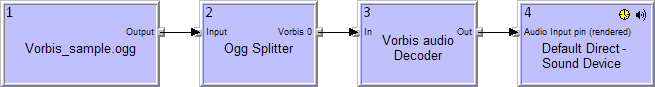
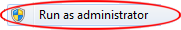 !
!






 DirectShow FilterPack 5.1 (Installer, 4.12MB)
DirectShow FilterPack 5.1 (Installer, 4.12MB) DirectShow FilterPack 5.1 (Win2000) (Installer, 1.66MB)
DirectShow FilterPack 5.1 (Win2000) (Installer, 1.66MB)
 DirectShow FilterPack 5.1 (Archive, MediaFire.com)
DirectShow FilterPack 5.1 (Archive, MediaFire.com) DirectShow FilterPack 5.1 (Win2000) (Archive, MediaFire.com)
DirectShow FilterPack 5.1 (Win2000) (Archive, MediaFire.com)
 DirectShow FilterPack 5.1 (Archive, Free-Codecs.com)
DirectShow FilterPack 5.1 (Archive, Free-Codecs.com) DirectShow FilterPack 5.1 (Archive, Softpedia.com)
DirectShow FilterPack 5.1 (Archive, Softpedia.com) DirectShow FilterPack 5.1 (Archive, FileCluster.com)
DirectShow FilterPack 5.1 (Archive, FileCluster.com)
 ChangeLog
ChangeLog